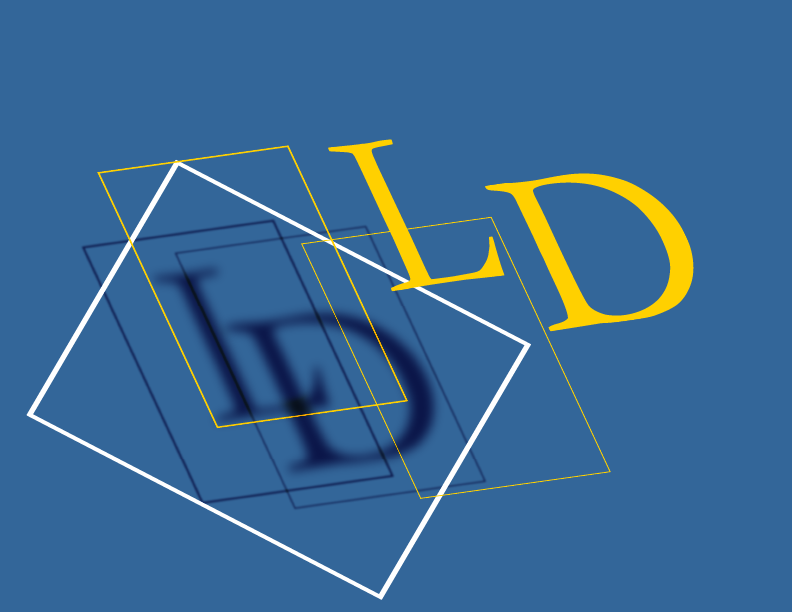Accounting
The financial backbone of the Modular Suite, Accounting holds all the financial transactions of the organisation in an Accrual Accounting General Ledger format. When integrated with other modules that contain a financial component Accounting adds their data to the GL.
Key Features
Information Centralised
A central display of your financial transactions. See a summary of a supplier invoice and the relevant payment to the supplier displayed on the same screen. This is also available for Cash Transactions, Customer Invoices & Receipts, Supplier Invoices & Payments, BAS Reports.
EoFY Checklist
Complete your final preparations for the End of the Financial Year with this checklist. This checklist contains all the tasks that need be completed for the End of Financial Year.
Accountant Reconciliation
Inevitably once your accountant has scrutinised your records there will be differences that need to be reconciled. This utility steps through common differences between internal records and what the Accountant has presented. Save at every step along the way, and when differences are confirmed enter the figure the accountants wants creating an adjustment transaction.
The tools you need to get the job done!
The General Ledger
Display transactions posted by the integrated modules and for data entry of accrual transactions not automatically posted. For example, interest on a loan.
Trial Balance Report
A list of all Accounting Categories’ closing balances as at a nominated date.
Profit/Loss Report
Print out profits and losses for a nominated period.
Balance Sheet
Generate a Balance Sheet for at a nominated date.
Audit Trail by Accounting Categories
Lists transactions in order of the accounting category with a total for the accounting category. For nominated date range and nominated account category range. Optional: include GST/BAS links.
Audit Trail by Transaction
Lists transactions as posted, for a nominated date range.
Summary Report
Lists the Accounting Categories posted to within the nominated date range, showing: opening balance, total debits, total credits, net activity & closing balance.