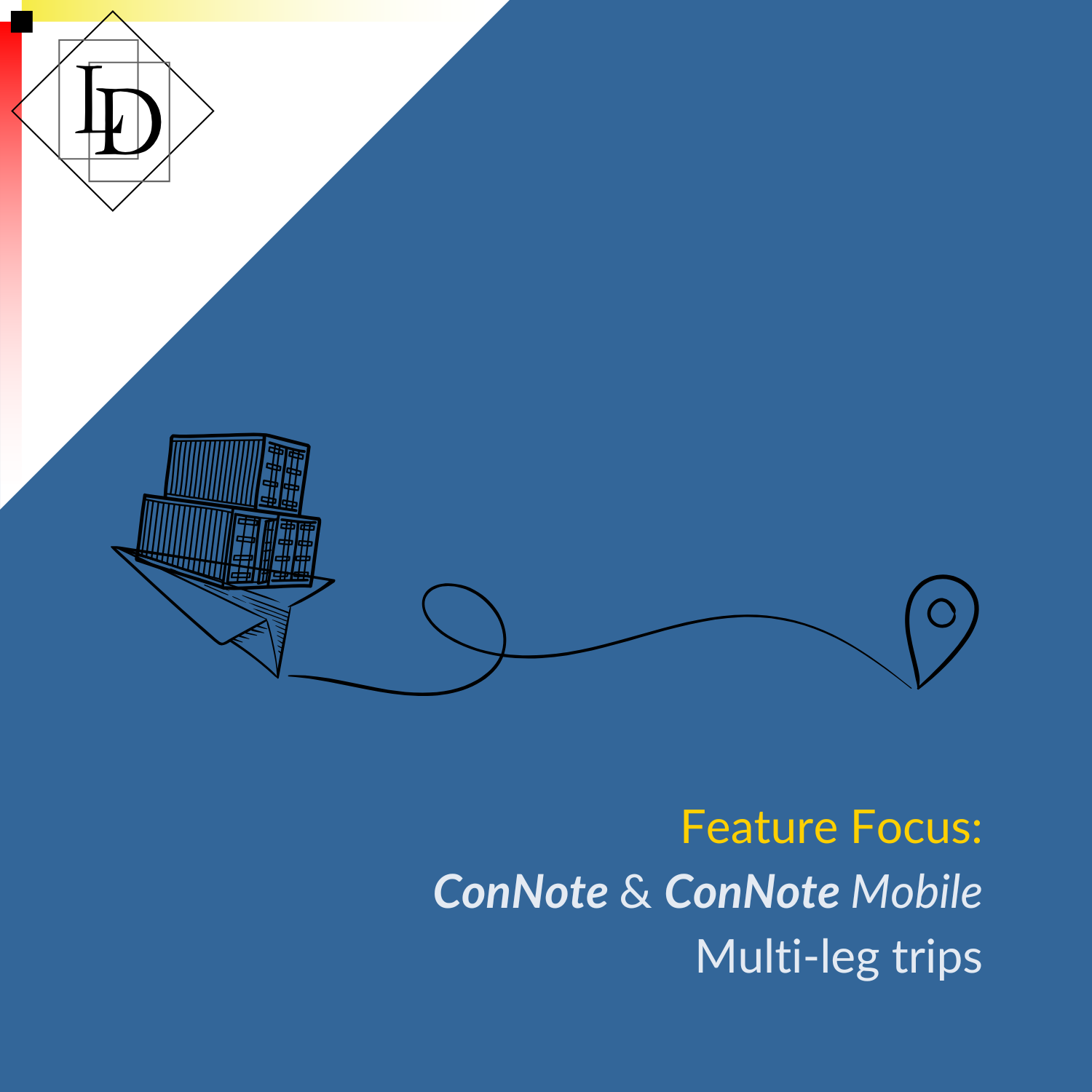
Feature Focus: ConNote Trips - now on mobile!
ConNote Mobile Feature Focus: Multi-leg Trips
It sounds simple enough in theory: transport this item from A to B. Then reality hits, and you’re faced with hundreds of items, and many destinations. Running a competitive transport business requires speed, efficiency, and reliability – and achieving this trifecta requires constant problem solving from logistics staff. To better equip our users to solve these problems, we’ve supercharged our trip planning feature for ConNote with two new features: multi-leg trips, and mobile app integration.
Multi-leg Trips on ConNote for desktop
As a quick overview, multi-leg trips does what it says on the tin and more. In addition to planning trips with multiple legs, the feature also assists fleet management by recording trailers and vehicles used for each leg of the journey. Trip legs can be updated as required, so when the plan meets reality and you need to add another trailer on, or divert the road train, it’s as easy as a few clicks.
The ConNote Trips window, displaying the new tab for trip segments.
We've included a screenshot of the new tab in the trips window above. Each leg is shown along with any vehicles/trailers assigned to it, with a handy manifest overview to the right. As the drivers complete the trip, the departure/arrival fields will be updated with the corresponding date & time. This helps bridge the gap between operations staff and on-road teams, fostering seamless communication and operational harmony.
Multi-leg Trips for ConNote Mobile
As briefly mentioned, the mobile integration allows the feature to truly shine. Now drivers can view trips that are assigned to them, along with the planned route, navigation aids, and manifest overviews. Through an intuitive interface, drivers can log departure and arrival times along with the location at each point, enabling transparent tracking of freight in real-time. ConNote detects when trip legs are completed, and automatically flags freight for that particular destination for arrival.
The ConNote Mobile App Trip interface displaying a trip plan
The example trip shown in the above image describes a trip from Perth to Wubin, a road train assembly area, then going to Port Hedland. As there are two trailers on this leg of the journey, a trailer dolly is required to connect them - the leg cannot be actioned until all business requirements are met. There are a total of five legs for the journey.
The ConNote Mobile App Trip interface displaying an in-progress trip
The ConNote Mobile App Trip Leg Detail interface
The mobile app also provides a more detailed interface for each leg, enabling drivers to view manifests, use their built in maps for navigation, and even scan additional freight on. If an additional trailer is required, this also serves as a way to accurately communicate with operations to facilitate such variations.
For milk runs, the trips views also integrate with our existing deliveries functions, including sign-on-glass, proof of delivery document generation, and tracking events. For other freight, the system will automatically detect consignments that have arrived. As an example, a trailer may have 10 consignments for location A, and 10 for location B. On arrival at location A, only the consignments for location A will be flagged for arrival and unloading.
Looking ahead
This feature marks a significant step for us at Logical Developments. Our ultimate goal, as always, is to make someone's day better. We believe that this feature will streamline workflows and reduce headaches for our clients' operations staff and drivers, enabling them to do what they do best. We are committed to listening to our users and are continuously improving our software to best meet their needs and solve their problems.
Interested in using ConNote for your transport business? Request a demo here, or get in touch via our website.