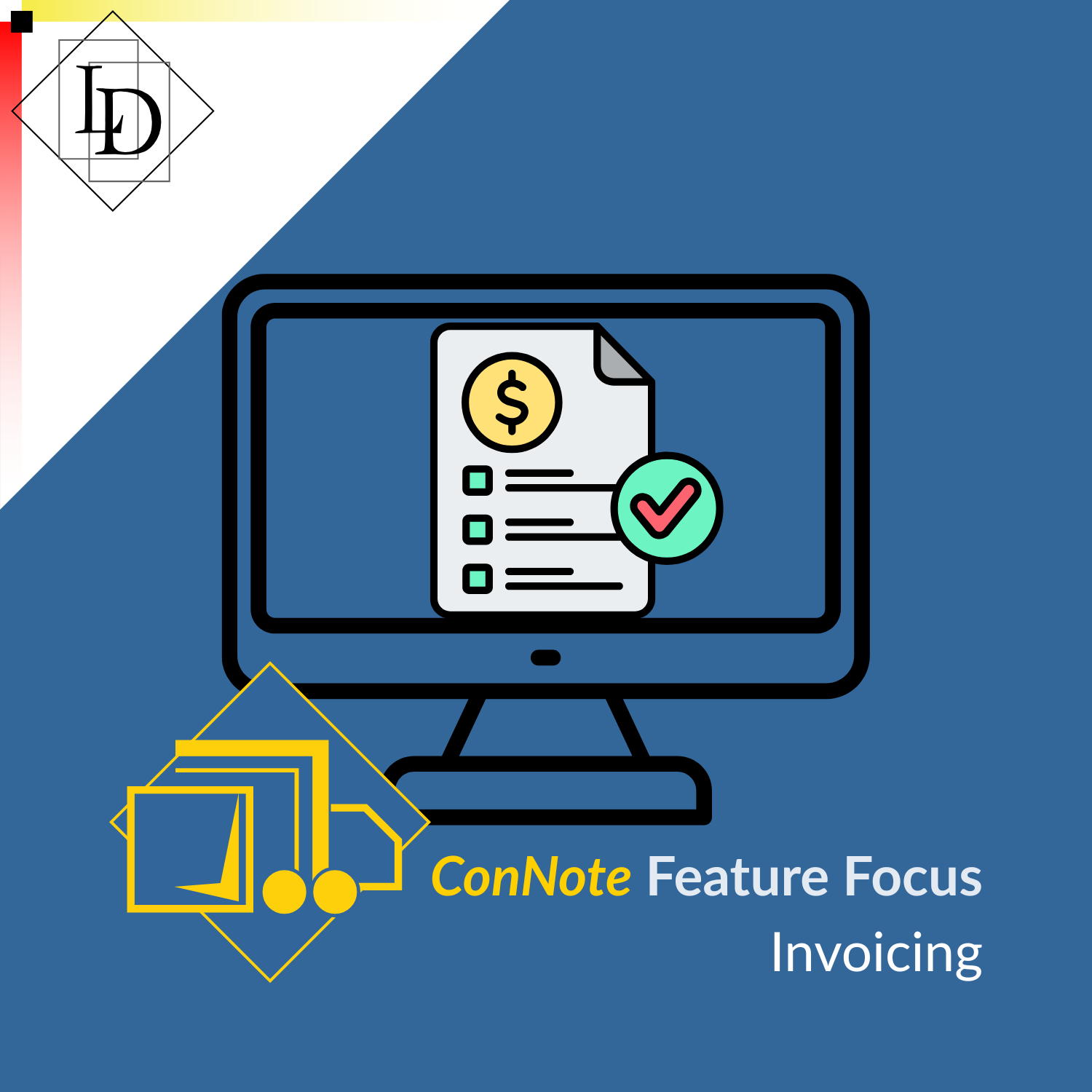
Feature Focus: Invoicing
Many of ConNote’s features are designed around reducing paperwork, improving data accuracy, and streamlining the day-to-day processes for freight companies. But there is more to WA’s oldest freight management software than operational features – at the business management level, ConNote also provides a complete invoicing workflow with the capability to automate the entire process from start to finish. In addition, we also provide custom integrations to your accounting software of choice.
While ConNote supports manual invoicing, the full power of the system lies in the automated invoicing process – unlocking the full potential of linked consignments, manifests, account settings, and your business’s settings.
Generate Invoices
It all begins with the Generate Invoices function.
In a few short clicks, you specify the date of issue for the invoices, choose the manifests to include, and let the system work its magic. The list of manifests can be sorted by date, account, billing cycle, and more, providing you with the flexibility to invoice in line with your business practices.
Any manifests which are missing information or fail your business rules – such as requiring proof-of-delivery for each consignment – are shown in red. With another click, you can generate a report of these non-compliant manifests, providing an easily actionable list of manifests with details of the missing information.
Manifests often list freight for multiple customers. ConNote handles this by separating the freight based on the charged account, allowing you to invoice each customer separately without any extra work. As invoices are per customer, account preferences such as separate invoices for each consignment or custom invoice layouts are automatically applied.
Issue Invoices
Once the invoices have been created, they are ready to be issued to the customer. This can happen immediately, or if your company has a manual review process, this step can be delayed. Issuing invoices can also be set up as a recurring automatic process – periodically detecting created invoices and emailing them to your clients in the background.
Each account can also require additional documentation, such as proof-of-delivery and/or the consignment note. The system will detect this, and attach the required files alongside the invoice.
For your customers who rely on manual paperwork, the automatic process will still generate the paperwork, allowing you to email customers that support it while allowing you to print the remaining invoices as hard copy.
Post Invoices
ConNote also provides the ability to export invoices directly to external accounting systems. Using the Post Invoices function, you can export all invoices up to a date you specify. This also “locks in” the pricing, so it is important to ensure that any review process has already taken place at this point.
Every step of the invoicing process in ConNote is designed to reduce manual intervention and eliminate duplicated documentation while ensuring data integrity as well as saving time and money. From transport companies with several customers to those with tens of thousands, ConNote has proven it’s ability to operate at scale without increasing administrative overhead.
If you’d like to transform your invoicing process from a storm of paperwork to a tranquil, automated breeze, get in touch! We’d love to help make your day better.