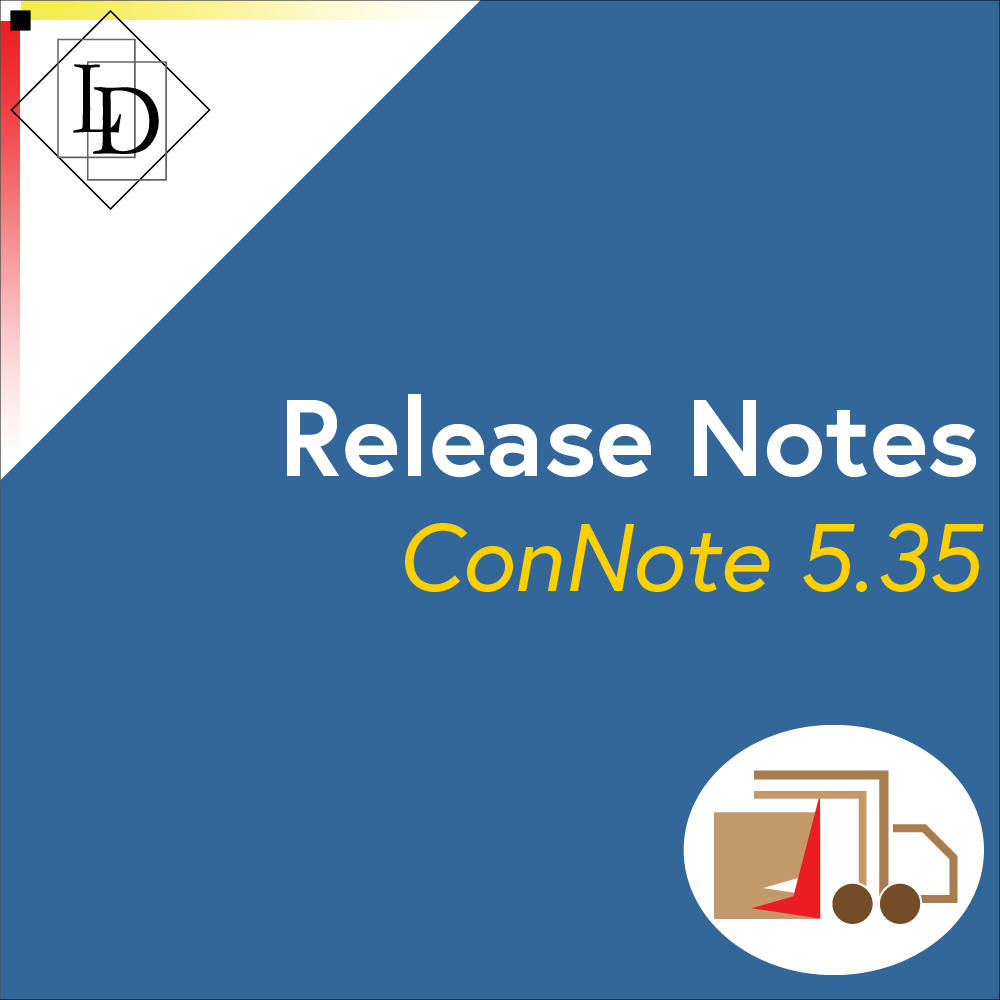
Release Notes: ConNote 5.35
A new version of ConNote is available for download. This version brings updates to Broker and CoreManger as well.
=== Broker v2.66 ===
0011326: SQLite Support
Added support for SQLite database engine. It is now possible for the LD modular system to have exclusive single-user installations
=== ConNote v5.35 ===
0011228: Cubic Weight line item entry
Added Cubic field to wsItem and added Migration for adding Cubic field to fItemEntryOrder. Changed grid items in wConsignments, wQuotations and wPickups to use existing cubic volume instead of clearing if volume is 0 or null.
Feedback after testing:
- Added code to handle the enable/disable of the entry fields based on the agreed business rules.
- Also added tooltip to indicate if the dimensions are in metres or centimetres.
- Also added code so that if we are calculating the cubic from the dimensions, if they do not enter a qty, it defaults to 1.
0011298: Back dating data entry for consignments
Allow for back dated consignment data entry. Use Effective date for selected reports.
Added Effective Date to Quotations window, and applied the same price list handling calculations. This allows the Sales Team to create a quote for specific date/prices, need the dated price list for that information.
0011313: Zero dollar consignments
Enhanced the "Generate Invoices" window:
- Generate a list of manifests to be invoiced
- Validate these against the various tests eg zero dollar consignments etc. The specific tests are enabled in prefs
- Select all lines except those with a validation error/warning.
- Added filter options to filter by Charge To, and Validation issues
- If there is a validation error, show the line in Red, and show a "stop" icon.
- If there is a validation warning, show line in Blue, and show a yellow "Alert" icon.
- The exception report will show the exceptions for the selected lines. (ie if you select some lines, generate report exceptions on those selected lines)
- If the user tries to select a line with a validation error, they will be prevented from proceeding
- If the user tries to select a line with a validation warning, then they will be asked "Are you sure?" before proceeding.
Feedback after testing:
- Turned headed list box into complex grid, to allow for checkbox next to line item.
- Loaded new icons, and checked on both Mac and PC that they load correctly.
0011353: Split invoice by destination
As a result of this custom function, rework how the invoice details are displayed.
=== CoreMnger 2.75 ===
0011353: Split invoice by destination
As a result of this custom function, rework how the invoice details are displayed.