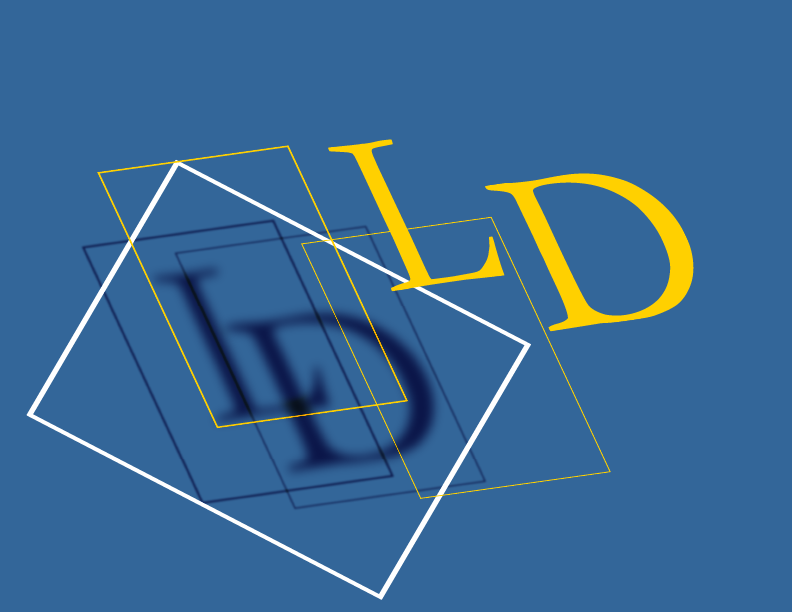Admin 5
Stop drowning in the sea of paperwork - projects grow and change overtime and you need a tool that can keep up! Admin 5 is an architectural Project Management System that tracks contract variations, email correspondences and invoices. Never miss a detail with centrally stored documentation and readily available archives.
Key Features
Information Central
View every detail of the project with easy access to the source documents.
Project Summaries
Generate Itemised reports of fees to date for a project.
Document Handling
Generate properly formatted memos, letters, emails and transmittals while also being able to digitise and archive analogue files.
The tools you need to get the job done!
Manage who can do what
Create Staff Lists for managing who can create, access and modify records while also maintaining contact listing for secondary consultants.
Time Management
Manage time how you need it with monthly or weekly Time Sheets.
Stay on top of Contracts
Effectively maintain agreements and handle contractors by tracking the evolving needs & requests of your clients throughout the project, and during the construction phase. Never lose track of evolving site details!
Budget Coordination
Coordinate budgets effectively with tracking for: Proposals with estimated contract values with inputs for additional costings, Contracts & Construction with provisional sums.
Specialised Accounting Structure
Follow specific accounting structures as governed by Australian Law. Generate and send invoices using fixed, time or percentage based fees. Prepare special invoice for additional costs separately from agreed fees.
Project Updates
Always know where in the project you are, keep clients apprised of project changes, and progress with built in distribution lists.