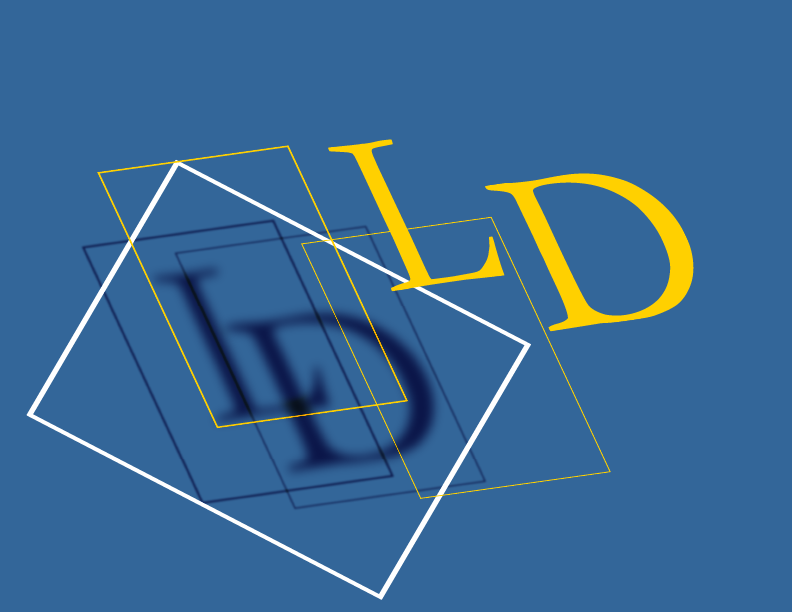Cash
The ‘Cashbook’ of the Modular Suite, Cash is the primary tool to handle cash that passes through an organisation. Suitable for everyone with no accounting knowledge necessary Cash is able to handle BAS, GST & Bank Reconciliation.
Key Features
The “Unqualified Audit”
To facilitate the possibility of receiving an ‘Unqualified Audit’ track your changes for allowable edits of your transaction history.
Generate Business Activity Statement (BAS) Utility
Calculate your BAS obligation for a given period. When coupled with the Accounting module, choose between Cash & Accrual rules for your BAS. Finalise your BAS by using the BAS Payment (or Refund) Transaction. Incorporate any additional obligations to the record as specified by the ATO. The utility accounts for old transactions entered after the BAS was submitted and will include them in the next submission as an adjustment entry.
Reminders & Templates
Create Templates & Reminders for your regular transactions. Enable alerts so that you never forget due obligations when you start the system. Set up either as a once off or to roll over, use templates to initiate transactions pre-populated from the reminder record.
The tools you need to get the job done!
Copy
If an existing transaction is very similar to a current one entered, you can start a transaction by copying a previous one and then updating the details as needed.
Accouting Categories
Create your accounting categories (also known as ‘accounts’) to classify your financial data. Nominate their type – Cash Account, Income or Expenditure. Use with the Accounting module to enable the Assets, Liabilities & Equity categories. Make use of provisions for nominating GST defaults and BAS special handling. Accounting Categories also allows your see the current financial year and a previous 7-year summary.
Receipts
Issuing receipts and credit notes – With integrations available for ConNote and Invoices, manage the issuing of receipts and credit notes across a range of methods and categories. Options include cover Payment of Account and Credit Note, Deposits, Other, Payment Method, Auto Deposit, and Cash Deposit. Each option gives you the ability to track the right information.
Cash Transactions Window
The bread and butter of the Cash module, Enter and view key details, the cash account, its accounting category breakdown, method of payment, and notes. Know the current balance of a given account and know whether the transaction has been reconciled.
Generate the Right Report
Receipts, Cash Flow, Income & Expenditure, Audit Trail by Cash Account, Audit Trail by Account Categories, Account Categories, Cash Account List, Audit Trail by Receipt List, and Cash Account Transaction List