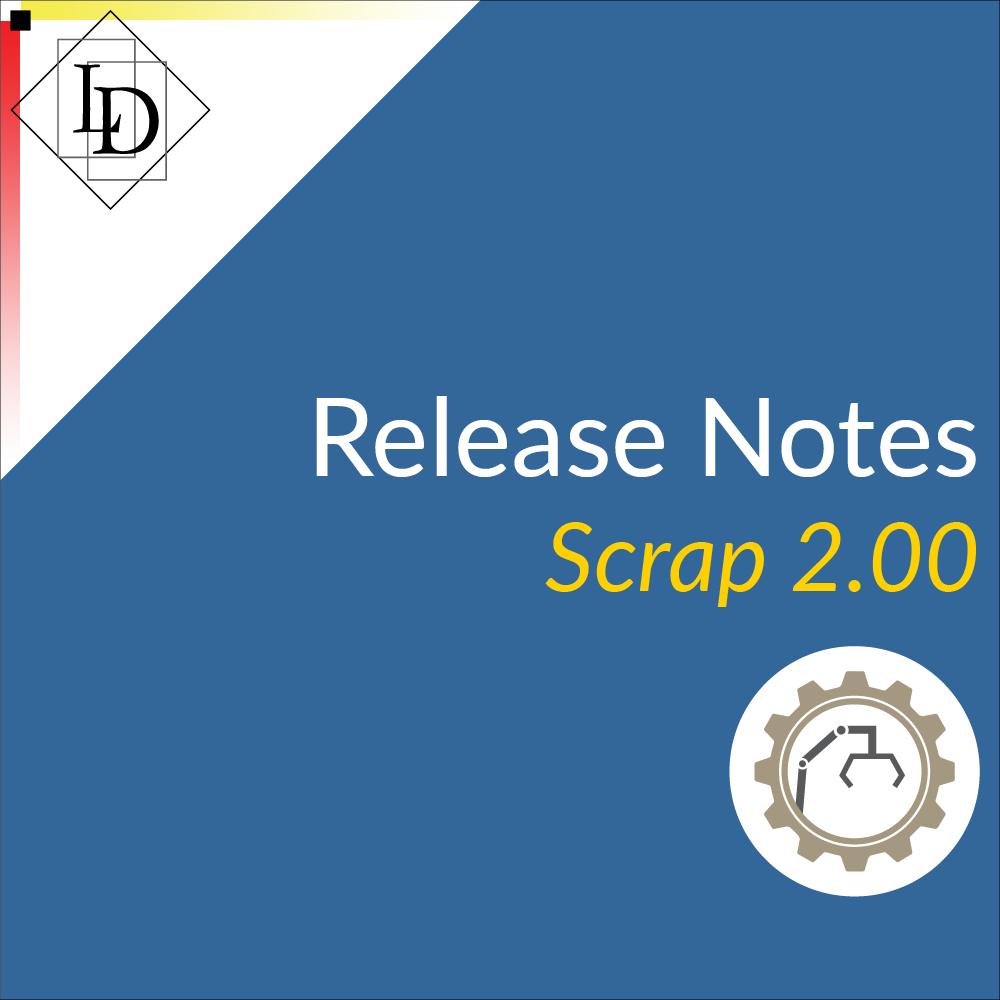
Release Notes: Scrap 2.00
=== Broker 2.68 ===
0010955: Reports to PDF etc
Fixed problem with data migration to SQL where the file classes have changed since the DML version.
=== Contacts 3.71 ===
0010951: Skip Bin Allocation
GetDList & ContactDelivery>LoadRecord - removed use of oSQL>$SingleFileFind to preserve Find Table.
0010987: Scrap SQL: Dialog boxes do not match
Make the two contacts range entry window match other window layouts.
0010991: Scrap SQL: SQL error on creating a new Skip Bin Allocation
New Delivery Address, use SQL direct query, only add if the fields aren't blank.
=== CoreMnger 2.76 ===
0010983: Scrap SQL: Preferences missing validation location
Preferences, added tab name to the validation message to help locate where the validation issue is.
0010990: Scrap SQL: Opening a price list from Contacts does not load the same page
ScaleWindows, only apply scaling if scaling is enabled in preferences.
=== Payables 1.29 ===
0011434: Double Open payables window
Fixed problem where if the payables window is open you are able to show supplier. While viewing the supplier contact window you can go to the purchase item tab and the payable records tab. Attempting to open any purchase item tries to open payables and results in Omnis errors due to trying to open a window instance that already exists. When in the payable records, any record that does not start with P will also cause this to occur.
0011430: Products/services - Purchases and skip bins grids go off page
Fixed problem where if you are viewing skip bins or purchases and the grid scrolls the last entry is not visible. This seems to be either due to the grid auto sizing or being too big and going below the bottom of the page.
0010984: Scrap SQL: Fail to undo last Batch
Optimised Trans > Suppliers > Undo Last Batch function.
0010986: Scrap SQL: No message for no report
Supplier audit reports, added no records found message.
0010988: Scrap SQL: Different reports created
Supplier Stock Purchase Summary, fixed problem with report totals flag not flowing through.
0011212: Editing Contact Code and mangled Employee Leave
Fixed issue when a user went to update leave bookings and found missing bookings against a particular employee. Related to contact code containing SQL special characters - you can have quotes in the contact code e.g. O'Malley.
=== Products 2.25 ===
011436: Products - New product/service incorrect options
Fixed problem where when creating a new entry in the products and services window and changing the product type. The data-grid does not correctly change.
0011440: Products & Services - Invoices module attempting to be used
Fixed problem where while looking at stock the Version button is visible. Version is set as part of fProducts and every single check is against Products. If you Add a version and try to remove it you immediately hit an SQL error as Omnis tries to send a Query to Invoice.inItems which does not exist.
0011420: Products - Movement button under purchases button
Fixed problem with overlapping buttons. Movement button missing from the list of buttons that are dynamically rearranged.
0010990: Scrap SQL: Opening a price list from Contacts does not load the same page
Fixed problem with price list not loading correctly when first opened.
0010989: Scrap SQL: Custom Price Lists window is too narrow
Fixed problem with window not opening to correct width.
0011110: Products: reconstruct OnHand
Removed the invalid code in the Analysis Tool as it was just copied from another module.
There have been other issues addressed in this version of Core Manager and Contacts as they relate to ConNote - read the release notes for ConNote 5.42 to read the details.